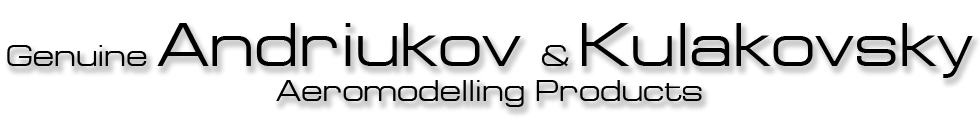26. Connecting Simplicity Companion
- Switch ON the Simplicity Companion
- Connect the Simplicity Companion to PC with USB - to - Micro USB cable
- Click on "Companion" - Choose Serial port
- Click on one of the serial ports shown. If it is a correct number, you will see in the bottom of the window green instead of red label and "Companion Found ..." instead of "No USB Companion Detected". If it does not happen, try another Serial Port Number. Remember the port number for the future.
- It may take a few minutes when you do it for the first time. Computer has to find proper driver for the serial port to communicate to the Simplicity Companion. When all drivers are in place, it will be much faster
- In the bottom of the window shown: COM port number; "Companion Found"; RadioDT code; Voltage of the battery in Simplicity Companion; Software Version; Model Name