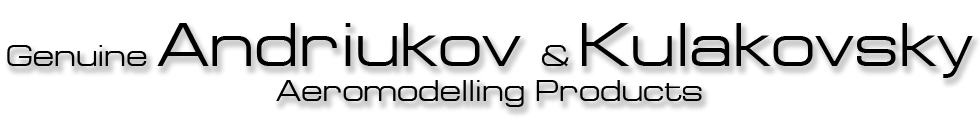3. Changing DT time
- Press and hold LAUNCH, click WAKE, release LAUNCH
- Click SET as many times as the minutes you want. To enter 0 do not click it at all
- Click LAUNCH
- Click SET as many times as the tens of seconds you want
- Click LAUNCH
- Click SET as many times as the seconds you want
- Click LAUNCH
- Timer stores the new DT time and shuts down. You can check a new DT time - just click WAKE