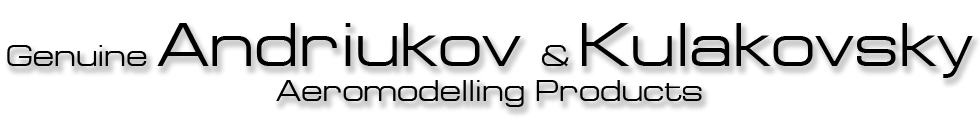28. Downloading altimeter data
- Make sure timer has the same Radio DT code as the Simplicity Companion. If not, enter the Radio DT code
- Press and hold LAUNCH, click WAKE, continue to hold LAUNCH for two seconds, release LAUNCH. This is the same button combination as for changing DT time. Now timer is active for communication with computer. Timer stays active for two minutes, and then shuts down
- On PC click "Get Data" button. Watch the download progress in the bottom right corner of the window
- The window will open "Flight Data Found". Click "OK"