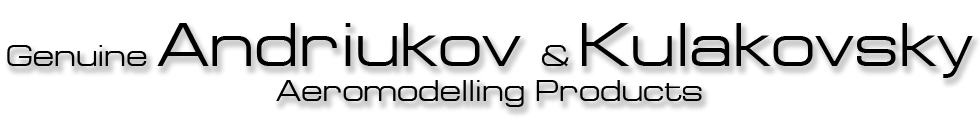41. Quick reference
- Press and hold LAUNCH and SET, click WAKE, continue to hold LAUNCH and SET for 2 seconds, release SET
- Click SET once and release LAUNCH Toggles all sounds on - off
- Click SET twice and release LAUNCH - Toggles Ringing-Blinking mode on - off
- Click SET three times and release LAUNCH - Toggles Blinker mode on - off
- Click SET five times and release LAUNCH - Enter Radio DT Code mode.
- Click SET nine times and release LAUNCH - timer sounds a version of software