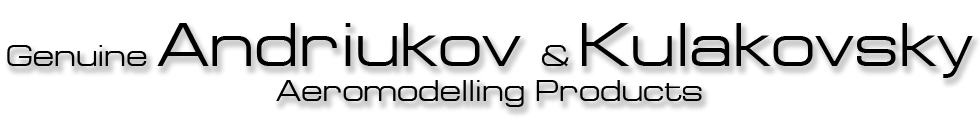17. Servo calibration
- This operation usually done at the factory. Recommended for advanced users only
- Press and hold LAUNCH and SET, click WAKE, continue to hold LAUNCH and SET for 2 seconds
- Click WAKE three times while holding LAUNCH and SET
- Release LAUNCH and SET. Timer goes to position 9 (ready for flight)
- Click WAKE to move disc back or SET to move disc forward to adjust position 9 (ready for flight)
- Click LAUNCH. Timer goes to position 7 (DT)
- Click WAKE to move disc back or SET to move disc forward to adjust position 7 (DT)
- Click LAUNCH. Timer stores the new positions and shuts down
- These new positions are not changed on Reset to factory defaults